BizFile is an online platform where you can upload, store, and download key data on businesses registered in Singapore. It’s also the tool that companies use to submit due filings online and perform other essential tasks.
As a Singapore entrepreneur, you or your corporate secretary will need to interact with BizFile regularly. Singapore residents can access the directory themselves, while foreigners need to hire a corporate secretary service to use BizFile on their behalf.
If you’re new to doing business in Singapore, here’s everything you need to know about ACRA BizFile.
Quick Links
What is ACRA in Singapore?
What is ACRA BizFile?
What things can I do with ACRA BizFile?
How do I sign up for ACRA BizFile?
Do I need to notify ACRA about changes to my company?
What happens if I fail to notify ACRA about company changes?
How do I update my ACRA BizFile
How do I update my company’s registered address in ACRA BizFile?
How long does it take for BizFile to process a change of address and update other agencies?
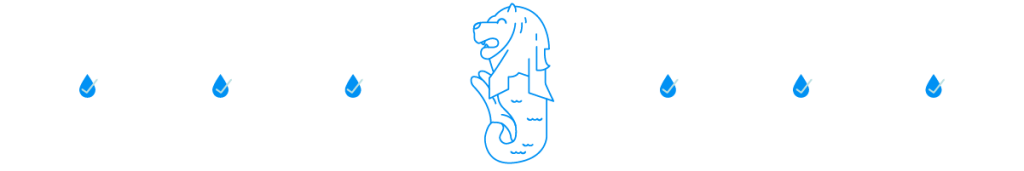
What is ACRA in Singapore?
ACRA is Singapore’s Accounting and Corporate Regulatory Authority. It is the national regulator of businesses, corporate service providers, and public accountants trading in Singapore.
ACRA was created to make it easier for companies to operate and conduct business in Singapore. The authority:
- Enforces Singapore’s company law
- Keeps a register of information about businesses that are incorporated in Singapore
- Encourages legislation and regulations that make it appealing to conduct business in Singapore
What is ACRA BizFile?
BizFile+ is ACRA’s online platform. It’s a website where you can upload, store, and download key data on businesses registered in Singapore. It’s also the platform that companies use to submit their due filings online, and perform other business tasks.
If your company operates in Singapore, BizFile+ is an essential tool.
What things can I do with ACRA BizFile?
If your company or one of your company’s branches is based in Singapore, you or your Corporate Secretary will use BizFile+ for a range of tasks.
Here are the most common tasks you or your corporate secretary will need to perform in BizFile:
- Online registration and cessation of a company
- Submit all due filings
- Notify ACRA of changes to your company’s structure
- Notify ACRA of changes to your company’s address
- Submit changes in personal details of company members, officers, and controllers
- Access UEN central directory and search
- Interface with the IRAS (Inland Revenue Authority of Singapore) and other key systems
Who can use ACRA BizFile?
Singapore citizens, permanent residents, and select working permit holders can use ACRA BizFile.
Foreigners will need to hire a qualified agent or online corporate secretary to handle these tasks for them.
How do I sign up for ACRA BizFile?
Before you can access BizFile+, you need to obtain a CorpPass.
CorpPass is a digital login method for online corporate transactions. It helps companies interact with over 140 Singapore government agencies and services.
Just like BizFile, CorpPass is only available to Singapore citizens, permanent residents, and select working permit holders.
Once you’ve obtained a CorpPass, follow these steps to sign up for ACRA BizFile:
- Open BizFile’s homepage
- In the For Businesses section, select your company’s entity structure
- Click Register
- Follow the steps to sign up for ACRA BizFile
If you are not eligible to use BizFile, you’ll need to hire a corporate secretary service to manage this task for you.
Do I need to notify ACRA about changes to my company?
Yes. You are required to notify ACRA within 14 days of making a change to your company.
You’ll need to notify ACRA about:
- Changing your company’s name or registered address
- Changes to your company’s business activities
- Adding or reducing your company’s share capital
- Adding or removing shareholders
- Appointing or removing a company director
- Changes to the personal particulars of company members
What happens if I fail to notify ACRA about company changes?
If you fail to notify ACRA of company changes within the 14-day window, your company will likely incur a late lodgment fee between S$50-S$350.
Failure to notify ACRA can also result in a fine of up to S$5000, and default penalties for the company and every company director.
How do I update my company’s registered address in ACRA BizFile?
Updating your company’s address in ACRA BizFile is free. But you’ll incur a late-filing penalty of at least S$50, up to a maximum of S$350, if you fail to update ACRA before the 14-day deadline has passed.
Changing your company’s address in BizFile is a straightforward process. But some addresses (e.g. a flat, an apartment) will need to be approved by the government before they can be used, so the steps can take a while to complete. Don’t wait until the last minute to notify ACRA of your company’s change of address.
Here’s how to update your company address in ACRA BizFile:
- Prepare and pass a Board Resolution to change the address. This must be in writing.
- Log into BizFile with your company’s CorpPass
- From the dashboard, select Change in Company Information → Change in Registered Office Address and Office Hours
- Add your company’s new address and the date of change
- If your address required government approval, attach it here
If you are not a Singapore resident, a qualified agent or corporate secretary service will need to handle this for you.
How long does it take for BizFile to process a change of address and update other agencies?
BizFile itself will take about 5 to 15 minutes to process your company’s change of address.
ACRA can take anywhere between 3 days (for standard cases) to 2 months to update your address with other agencies. Generally, you’ll experience longer processing times if ACRA needs to work with other agencies to review and approve your application.
Remember: you will also need to update your company’s address with some agencies individually (e.g. Ministry of Manpower and the CPF board). For the Ministry of Manpower, log into MOM online to make this change. For the CPF board, follow the steps on their Update Contact Information tool.
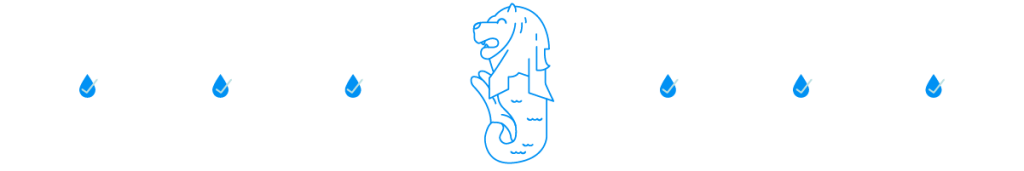
Need to hire an online corporate secretary to manage your company’s BizFile and corporate governance tasks? Connect with one of our trusted corporate services providers via the Zave Partner Directory.
